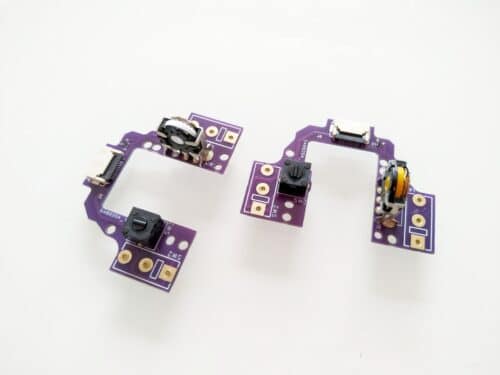Thank you so much for being our customer!
FacFox Shop aims to offer well-made, customizable, and creative items with fair costs for customers all over the world. We hope you enjoyed your experience as our customer, but want to know for sure.
A 10% off coupon would be a small gift for your valuable reviews. Tell us how you really feel by leaving a review for items you’ve purchased following the below steps.
Step 1 – Login
Move the mouse to the Profile icon and enter your email & password to login.
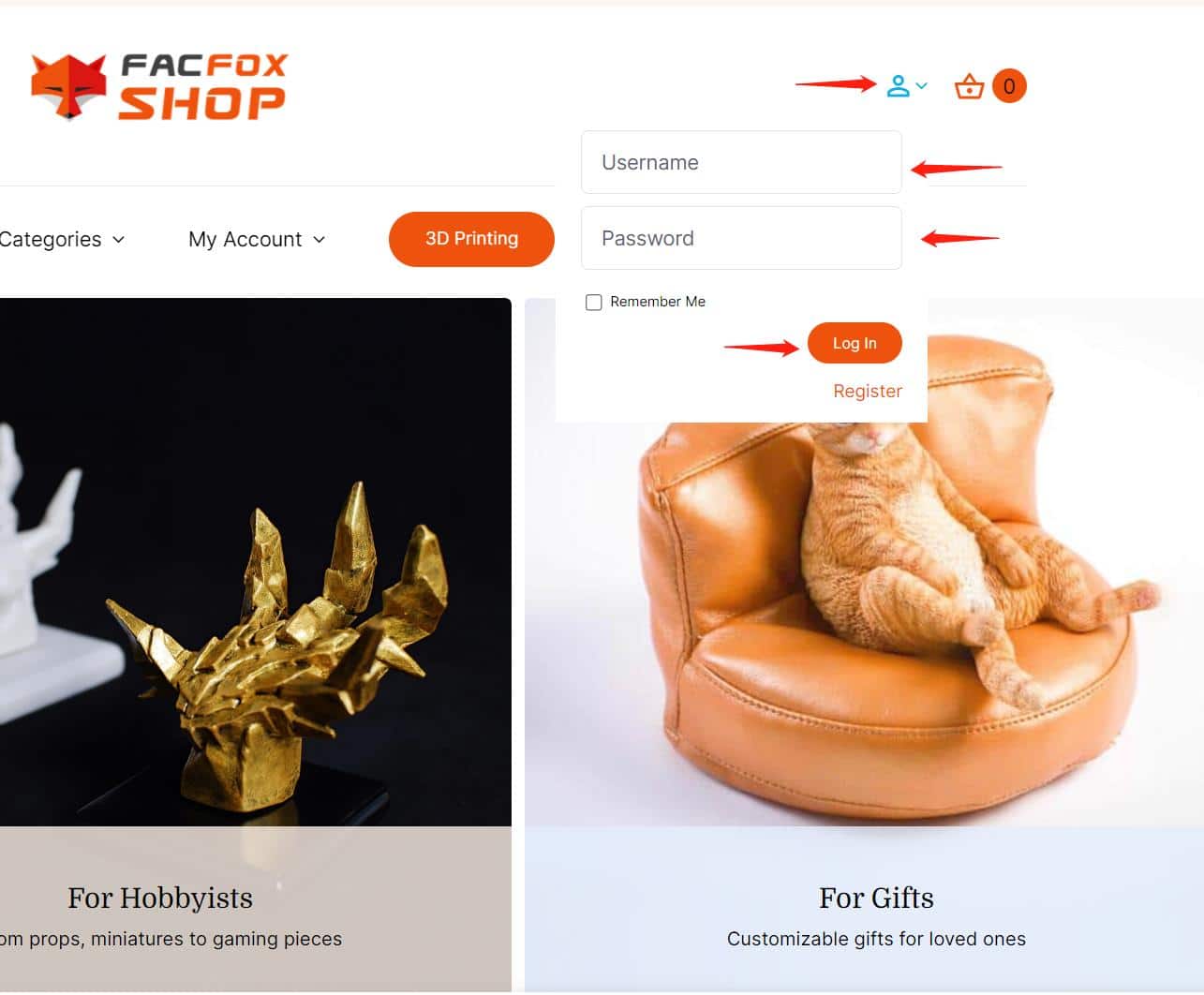
Step 2 – Find Your Orders
- After login, move the mouse to the Profile icon again and click the Orders in the pop-out menu.
- Click either the order number or View under the Actions column.
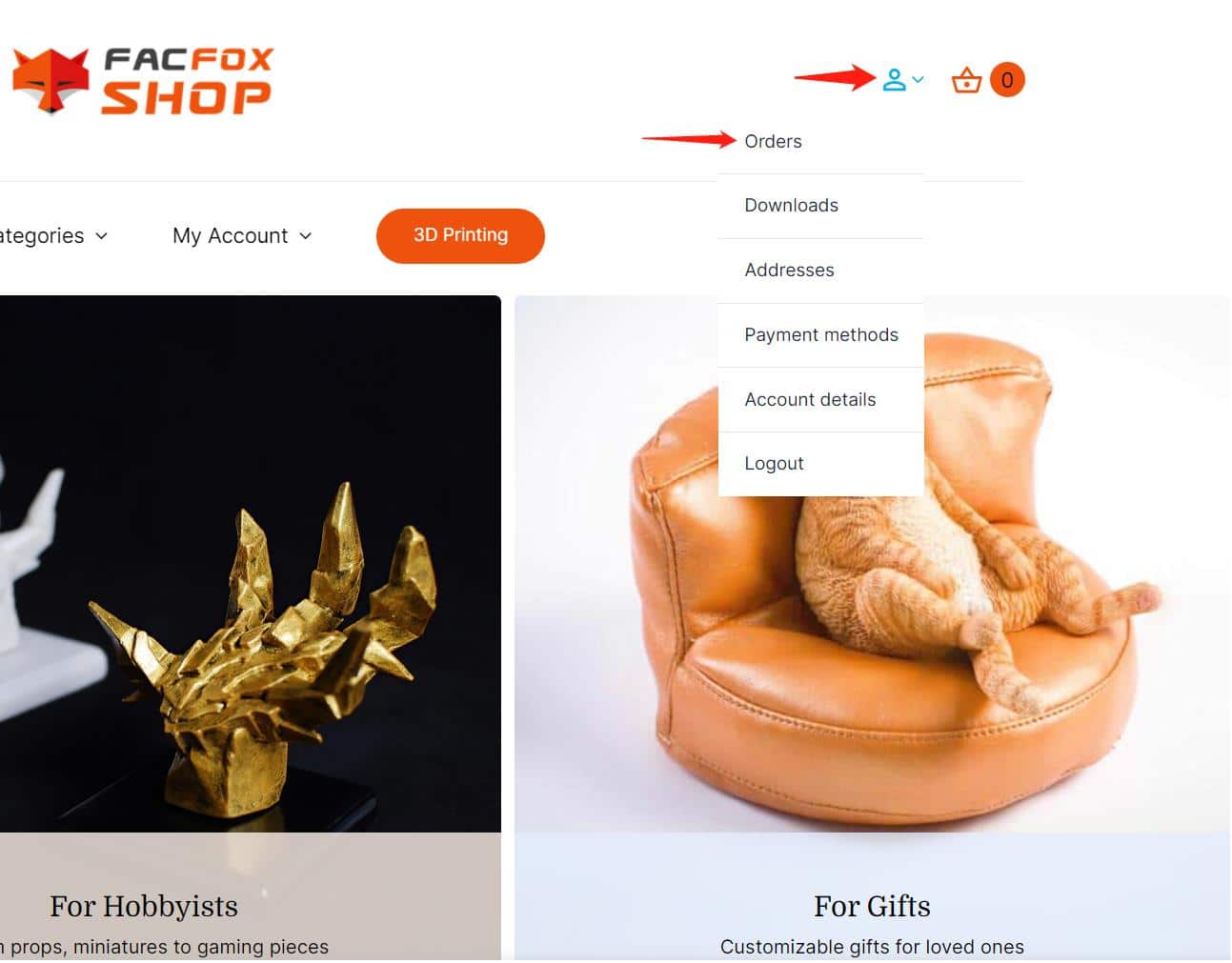
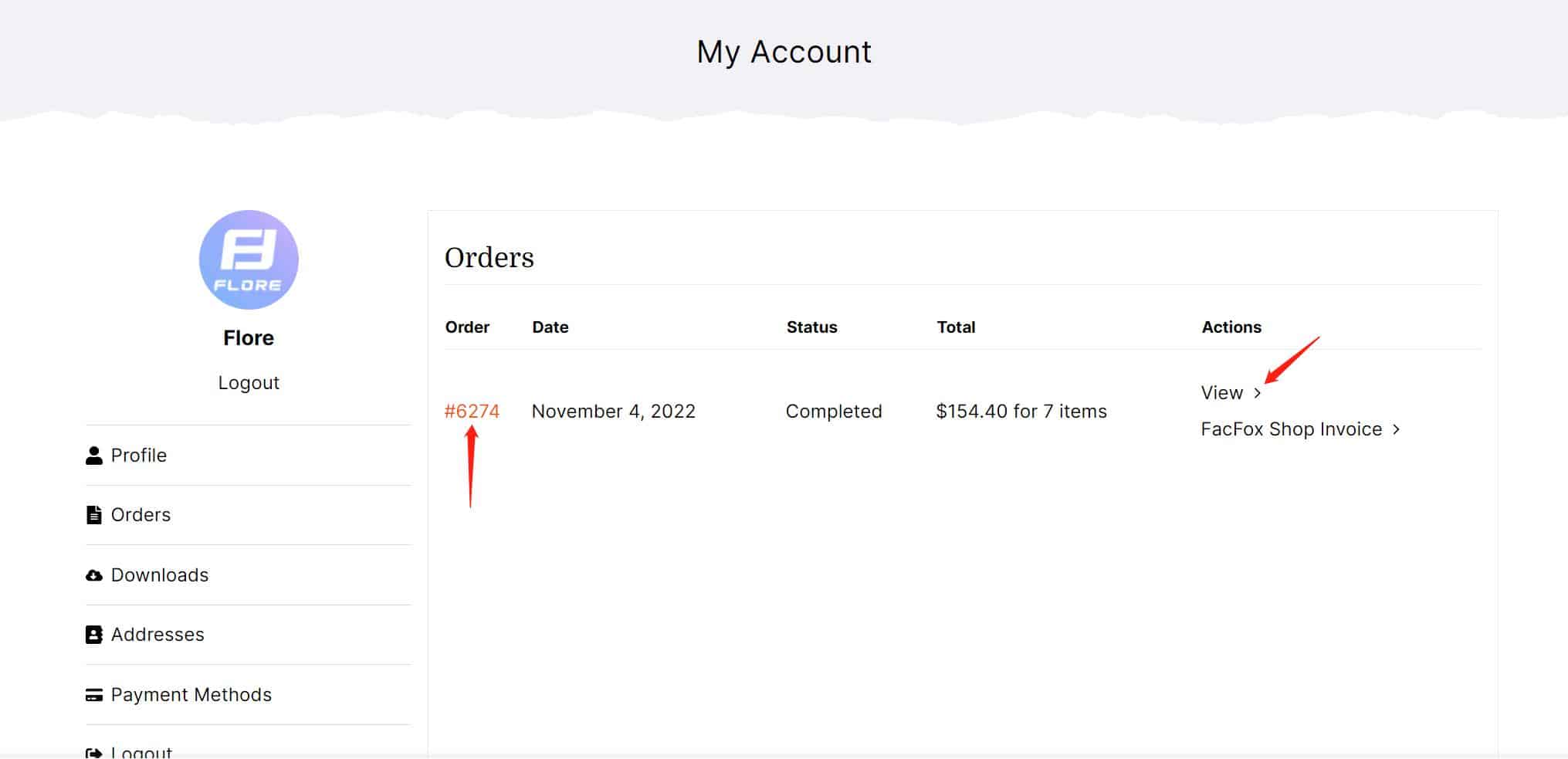
Step 3 – Find the product you want to review
On the Order Details page, click the product name and jump to the detail page of the product.
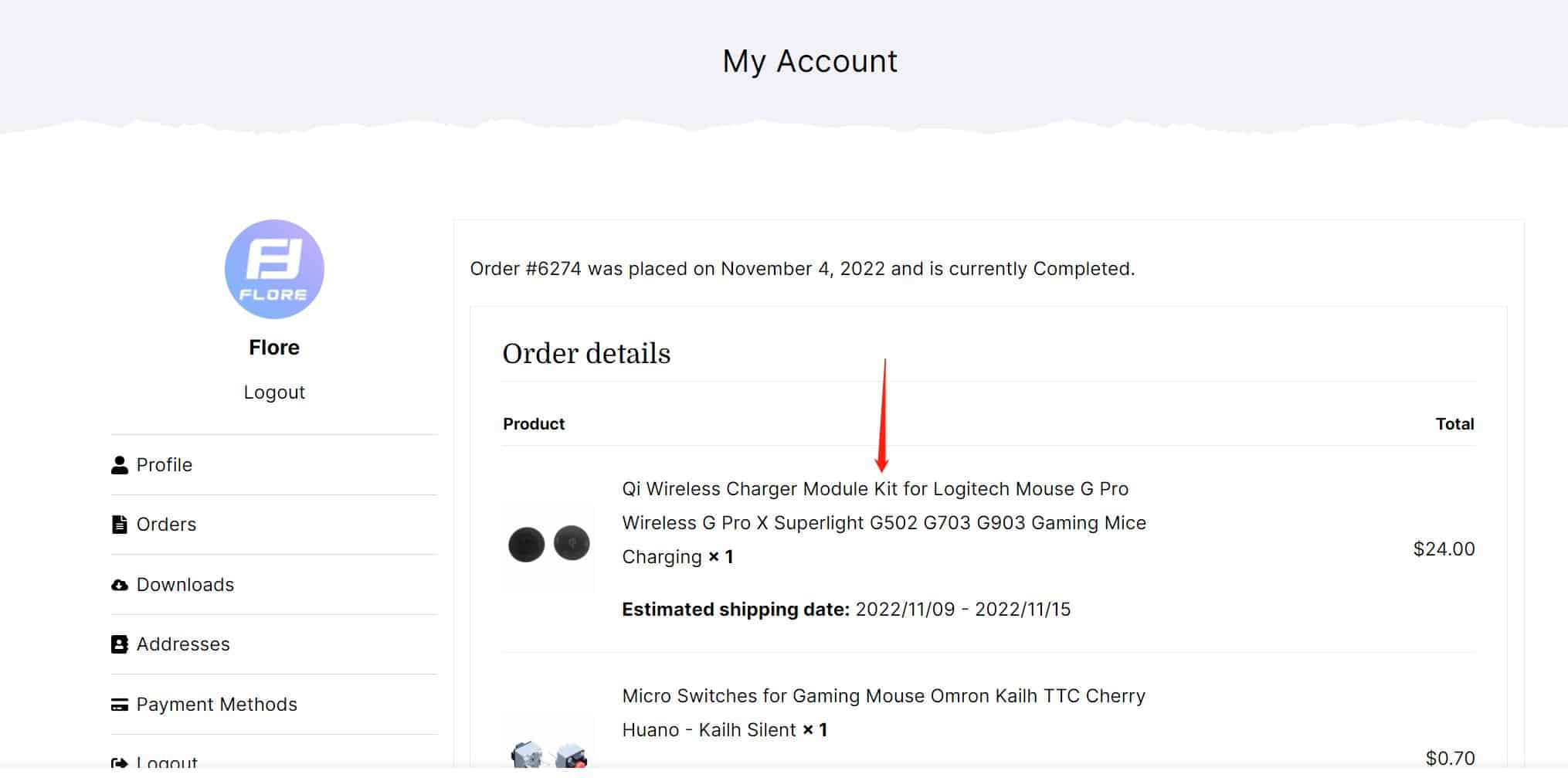
Step 4 – Score & Review
- On the product detail page, please scroll down to the Description part.
- Click Reviews.
- Give the product a score (1 – 5 star), and leave your thoughts about it in the below textbox.
- Click the Submit button, and wait for our staff to email you the coupon!
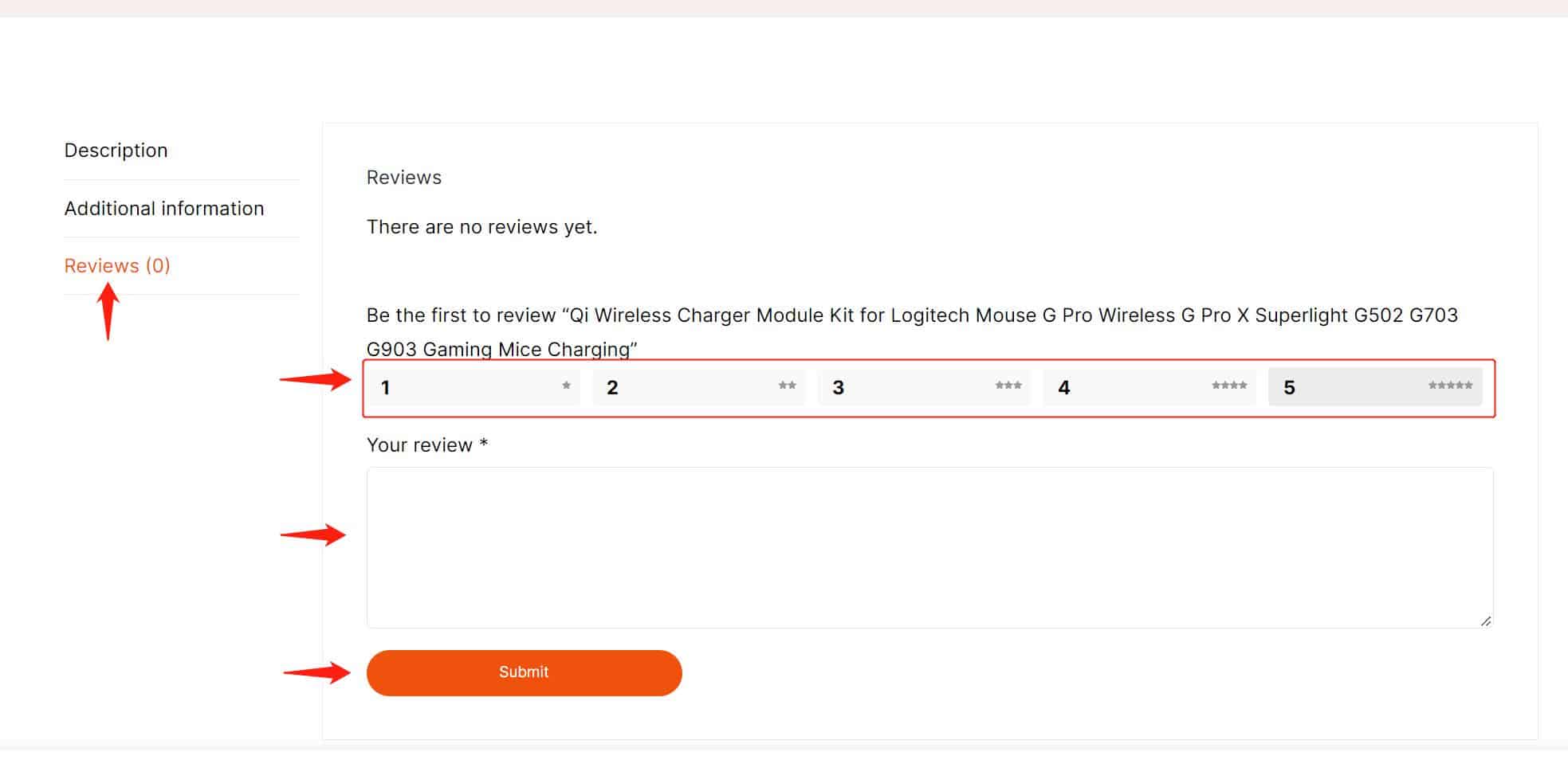
Rules
- The coupon code would be sent via email in 3 days after the review is submitted.
- Each Customer can only redeem one coupon in this event.
- The coupon is not stackable and is valid for 3 months from the issue date.
Hurry up to write us a review and get the coupon!
Sincerely Yours,
FacFox Shop Team